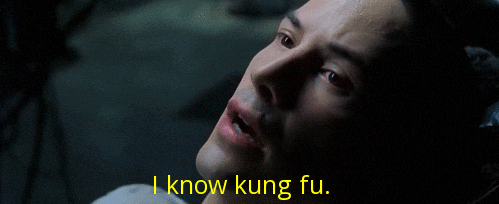Access GitHub repositories, issues, pull requests, and code directly from Claude. Search code, manage issues, review PRs, and interact with your GitHub workflow seamlessly.
★
★
★
★
★
5.0
(284 reviews)
- Repository browsing and code search
- Issue and PR management
- File operations (read, write, update)
- GitHub Actions integration
Automate browser testing and web scraping with Playwright. Control browsers, take screenshots, fill forms, and extract data through natural language commands.
★
★
★
★
★
4.9
(152 reviews)
- Browser automation (Chrome, Firefox, Safari)
- Screenshot and PDF generation
- Form filling and interaction
- Web scraping and data extraction
Connect Claude to PostgreSQL databases. Query data, manage schemas, and analyze database content using natural language. Cloud-ready with connection pooling support.
★
★
★
★
★
4.8
(167 reviews)
- SQL query execution and analysis
- Schema inspection and documentation
- Connection pooling for performance
- Read-only mode for safety
Access and manage your Notion workspace from Claude. Search pages, create notes, update databases, and organize your knowledge base with AI assistance.
★
★
★
★
★
4.7
(143 reviews)
- Page and database search
- Content creation and updates
- Database queries and filtering
- Block-level editing
Integrate Slack with Claude to read messages, send notifications, search conversations, and manage channels. Perfect for team communication automation.
★
★
★
★
★
4.6
(128 reviews)
- Message reading and sending
- Channel and user search
- File sharing and attachments
- Thread management
Connect Linear project management to Claude. Create issues, update tasks, query project status, and streamline your development workflow with AI.
★
★
★
★
★
4.8
(91 reviews)
- Issue creation and updates
- Project and team queries
- Sprint planning assistance
- Status tracking and reporting
Manage Docker containers and images through Claude. Build, run, stop, and monitor containers with natural language commands. Perfect for DevOps automation.
★
★
★
★
★
4.9
(156 reviews)
- Container lifecycle management
- Image building and pulling
- Volume and network management
- Docker Compose orchestration
Access Figma designs and prototypes from Claude. Export assets, analyze design systems, and generate design documentation with AI assistance.
★
★
★
★
★
4.5
(76 reviews)
- Design file access and export
- Component and style analysis
- Asset extraction
- Design system documentation
Control Blender 3D through natural language. Create 3D scenes, manipulate objects, apply materials, and render images using AI-powered commands.
★
★
★
★
★
4.4
(54 reviews)
- Scene creation and manipulation
- Object modeling with natural language
- Material and lighting setup
- Rendering and export
Connect 5,000+ apps through Zapier. Trigger workflows, automate tasks, and integrate your entire tech stack with Claude using Zapier's powerful automation platform.
★
★
★
★
★
4.9
(203 reviews)
- Access to 5,000+ app integrations
- Zap creation and management
- Workflow automation
- Action triggering
Integrate with n8n workflow automation. Create and trigger workflows, connect to hundreds of services, and build custom automation with open-source flexibility.
★
★
★
★
★
4.6
(95 reviews)
- Workflow creation and execution
- Custom node development
- Self-hosted automation
- 300+ service integrations
Headless Chrome automation for web scraping, testing, and browser control. Perfect for extracting data, generating PDFs, and automating web interactions.
★
★
★
★
★
4.7
(118 reviews)
- Headless browser control
- Web scraping and data extraction
- PDF and screenshot generation
- Form automation
Access up-to-date documentation for popular libraries and frameworks. Get accurate, current information about APIs, functions, and best practices for any tech stack.
★
★
★
★
★
4.8
(112 reviews)
- Live documentation access
- Framework and library coverage
- Version-specific information
- Code examples and patterns
Enable Claude to think step-by-step through complex problems. Enhance reasoning capabilities with structured thought processes and chain-of-thought prompting.
★
★
★
★
★
4.5
(73 reviews)
- Chain-of-thought reasoning
- Step-by-step problem solving
- Thought visualization
- Enhanced accuracy for complex tasks
Connect to Supabase databases, authentication, and storage. Query PostgreSQL databases, manage users, and access file storage through natural language.
★
★
★
★
★
4.9
(156 reviews)
- PostgreSQL database access
- Authentication and user management
- Storage and file operations
- Real-time subscriptions
Manage WordPress sites with AI. Create and edit posts, manage media, update plugins, and control your WordPress content through Claude.
★
★
★
★
★
4.3
(64 reviews)
- Post and page management
- Media library access
- Plugin and theme control
- User management
Connect Airtable databases to Claude. Query records, create entries, update fields, and manage your Airtable bases with natural language commands.
★
★
★
★
★
4.6
(88 reviews)
- Base and table access
- Record creation and updates
- Field and view management
- Attachment handling
Integrate Jira project management with Claude. Create and update issues, manage sprints, track progress, and streamline your agile workflow.
★
★
★
★
★
4.7
(134 reviews)
- Issue creation and updates
- Sprint management
- JQL query execution
- Project and board access